Both in academia and in business, PDF files are frequently used. You may want to have an application that can handle files installed in your software toolbox. In order to edit PDF files, there are many options available to users.
Depending on your budget and personal preferences, you can pick between software that is either free or paid for.
There may not be as much functionality in free software as there is in paid software, but the functionality that is available is good because it can meet your specific needs. The CocoDoc tool for editing PDF files will be the subject of this article.
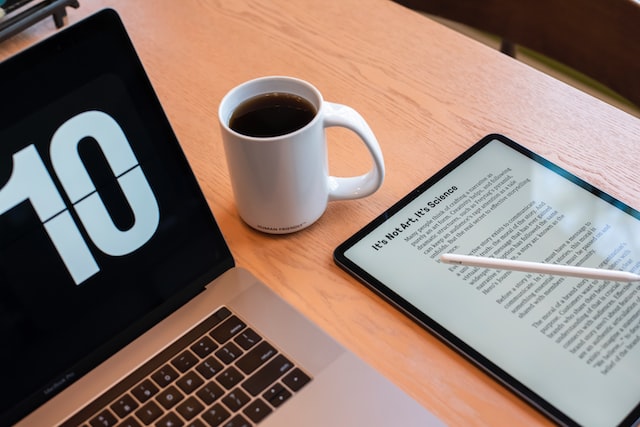
CocoDoc is the best PDF editor out there. It has a variety of features, and it’s completely free. The online PDF editor CocoDoc is completely free. Portable document format (PDF) files can be viewed and edited, as well as printed, manipulated, and managed.
In addition to its user-friendly interface, it ensures that all documents that are uploaded are safe.
Read Also:
CocoDoc PDF
It is possible to view, create, and edit PDF documents using CocoDoc, which is also available online at the cocoDoc website.
Get started right away with the best PDF editing software. Use of the software is made simple by the inclusion of detailed instructions. CocoDoc has the ability to import documents and image formats, and then save them as PDF.
As well as being able to fill out forms, CocoDoc can also import data from a scanner, the Windows clipboard, and the Internet at large. It’s nearly impossible to make changes to a PDF after it’s been created, but the CocoDoc PDF editor allows you to do so for any paragraph within the document.
Other features include cropping PDF pages, manipulating hyperlinks and changing their order; changing a document to PDF; signing a PDF file; deleting parts of a document; and adding comments.
With the JavaScript integration in the CocoDoc PDF editor, PDF files can now include code that runs when the document is opened.
Website links and email attachments are two places where malicious PDF files can be found. Keep in mind that JavaScript doesn’t have direct access to the file system, so it’s not as safe as it might appear.
Malicious code has been distributed through the use of JavaScript vulnerabilities exploited by CocoDoc PDF editor programmes. A high level of privacy protection is built into the CocoDoc PDF editor.
Also Read:
This means that any PDF document that has been edited using this PDF editing tool is safe from malware or suspected fraud.
CocoDoc’s PDF editor can be downloaded for free or for a monthly fee, depending on the level of security that CocoDoc offers. You can access the software through the CocoDoc website, which provides easy-to-follow instructions and guidelines.
There are clearly defined menus on every click in CocoDoc’s PDF editor, making it simple to use. Online, it can be used for a variety of purposes, such as editing and creating PDF documents, and it is free. To use this online PDF editor, all you need is a computer and an internet connection.





